In the new version of zwift-login it is now user configurable if it will launch zwift-hotkeys and/or TR-Z-move together with Zwift. It has also been fixed so it exits properly when you close the zwift-login window or press the Esc key.

New options
The new options only appear if you have installed zwift-hotkeys and/or TR-Z-move in the same folder as zwift-login. They don’t appear if you launch zwift-login with the /onlyzwift command switch.
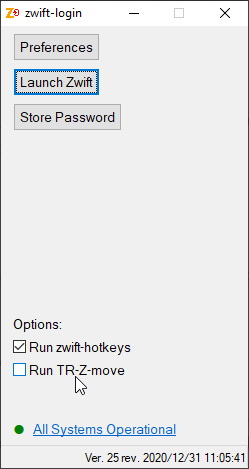
The options are saved between each run of zwift-login.





Do you take feature requests? I would like a good solution to multi-user login. I have been hoping Zwift will make this easier for several years – if there is more than one user in a household, users must retype user/pass each time otherwise “remember me” autostarts the zwift app under a single user account, and I had a workaround with multiple instances of this AHK script of yours in different subfolders with different .ini files, but it would be much easier if on the zwift-login screen a second (…third, fourth…) “Launch [user]” button could be configured
I have thought about it and may do something like that but the change is bigger than just adding a button, so it’ll have to wait for now.
My absolute recommendation would be to set up multiple Windows user accounts on the PC instead of letting everyone use the same Windows user. That way you are effectively making sure that you don’t share any Zwift data from Documents\Zwift.